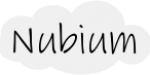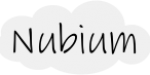By Larry Danberger February 25, 2011
Many years ago I wrote an IT Operations manual which basically covered everything that kept me up at night, er I mean what I was responsible for. I’ve reused it a few times over the years and have had requests for it from former colleagues; thought perhaps I should make it publicly available.
This isn’t as extensive as ITIL, but then, it isn’t as extensive as ITIL so you can be impressing your boss within a few hours. If you want to document your IT/S operations and don’t know where to start, here you go. I’ve cleared most of the data except for some samples and forms, you’ll want to update these to match your local environment. I left policy manuals out, there are some fine examples out there and your legal dept might want to be involved.
If you’d like to send me potential updates feel free to do so.
It also covers the potential responsibilities of IT/S, for any hr types looking for good job descriptions.
The zipped word document: http://www.nubium.com/publicdownload/NUBIUM.ITOperationsManualSample.zip
Table of Contents
Introduction
1 Physical Network Management
1.1 Plan cable installation for new offices
1.2 Maintain wiring in existing offices
1.3 Monitor, optimize network traffic
1.4 Configure, optimize, upkeep of hub/switch, routers, firewalls, modems
1.5 Configure, manage, monitor UPS equipment
1.6 Plan, implement, test new WAN strategies (VPN, CDPD, frame relay, etc.)
1.7 Plan, implement, test Remote Access equipment
1.8 Troubleshoot
2 Systems Management
2.1 Ensure running reliably
2.2 Optimize utilization
2.3 Ensure desired security levels in place (hardware layer)
2.4 Install components: adapter cards, iobase / irq configuration etc.
2.5 Troubleshoot
3 Software Management
3.1 Distribution
3.2 Installation
3.3 Removal
3.4 Licensing
3.5 Inventory
3.6 Authorization
3.7 Support
3.8 License compliance
3.9 Version control
3.10 Application integration
3.11 Virus protection
3.12 Ensure desired security levels in place (software layer)
4 Data Management
4.1 Archive and retrieve data
4.2 Data integrity checks
4.3 Data backup & restore
4.4 Storage management and optimization (require larger hard drives, use removable disks, etc.)
5 Network Administration
5.1 Provide server and printer access
5.2 Administer e-mail
5.3 Administer Web site
5.4 Change / reset passwords
5.5 Add / remove users
5.6 Configure, update, optimize NOS
5.7 Manage/maintain Internet connectivity
6 User Administration
6.1 Support and training
6.2 Solution consulting
7 Resource Management
7.1 IT Staff management
7.2 Hardware / Software requirements evaluation and identification
7.3 Evaluate new laptops / desktops / add-ons / tools as they become available
7.4 Hardware / Software Inventory tracking
7.5 Integration management and optimization of all parts of Network Management
7.6 Budget forecasts for (Hardware, Software, administrative)
7.7 Set up / maintain contracts with various hardware / software / time services vendors as required.
7.8 Equipment deployment optimization
8 Database Management
8.1 Planning structure of corporate data
8.2 Implementation and maintenance of structure
8.3 Optimization of data and data retrieval methods
8.4 Maintain data integrity
8.5 Disaster Recovery planning
8.6 Ensure proper integration of related software solutions
9 Database/Application Development
9.1 Evaluate requirements
9.2 Design, with users, possible solutions
9.3 Prototype solution if desired
9.4 Develop system
9.5 Programmer and system testing
9.6 Work with users for user testing and user acceptance
9.7 Implement into existing environment
9.8 Optimize at any level and follow through as necessary
9.9 Follow up with users and recycle through process as required
10 Systems Co-ordination
10.1 Identification of a requirement for a new or optimized solution
10.2 Feasibility and Cost Benefit Analysis of new/proposed solutions.
10.3 Initial Design / direction of new/proposed solutions.
10.4 Ensure future compatibility with other solutions if appropriate.
10.5 Security Assessments, Audits, and Enforcements
10.6 Disaster Recovery / Business Resumption Planning
10.7 Risk Assessment
10.8 Business / Strategy planning
Appendix A – Diagrams
Diagram 1 – Wiring Patch Panel / Closet / Network Layout
Diagram 2 – Office Layout
Diagram 3 – UPS Settings
Diagram 4 – Field laptop configuration
Diagram 5 – Office Workstation Configuration
Diagram 6 – Office Server Configuration
Diagram 7 – Application Security Level Grid
Diagram 8 – Backup Strategy
Appendix B – Worksheets
1 – Daily checklist – Removable disk cartridge rotation for off-site backup of copy of server
2 – Weekly general checklist – weekly visit routine for consultants
3 – Weekly user checklist
4 – Monthly general checklist
5 – Random audits: (4 times per year)
6 – Workstation log book
7 – Server log book
8 – Asset Hardware Inventory Log
9 – Software Purchase/License database/log